Инструкция по эксплуатации Samsung LE32R81W
Руководство пользователя, Телевизор с жидкокристал лическим экраном
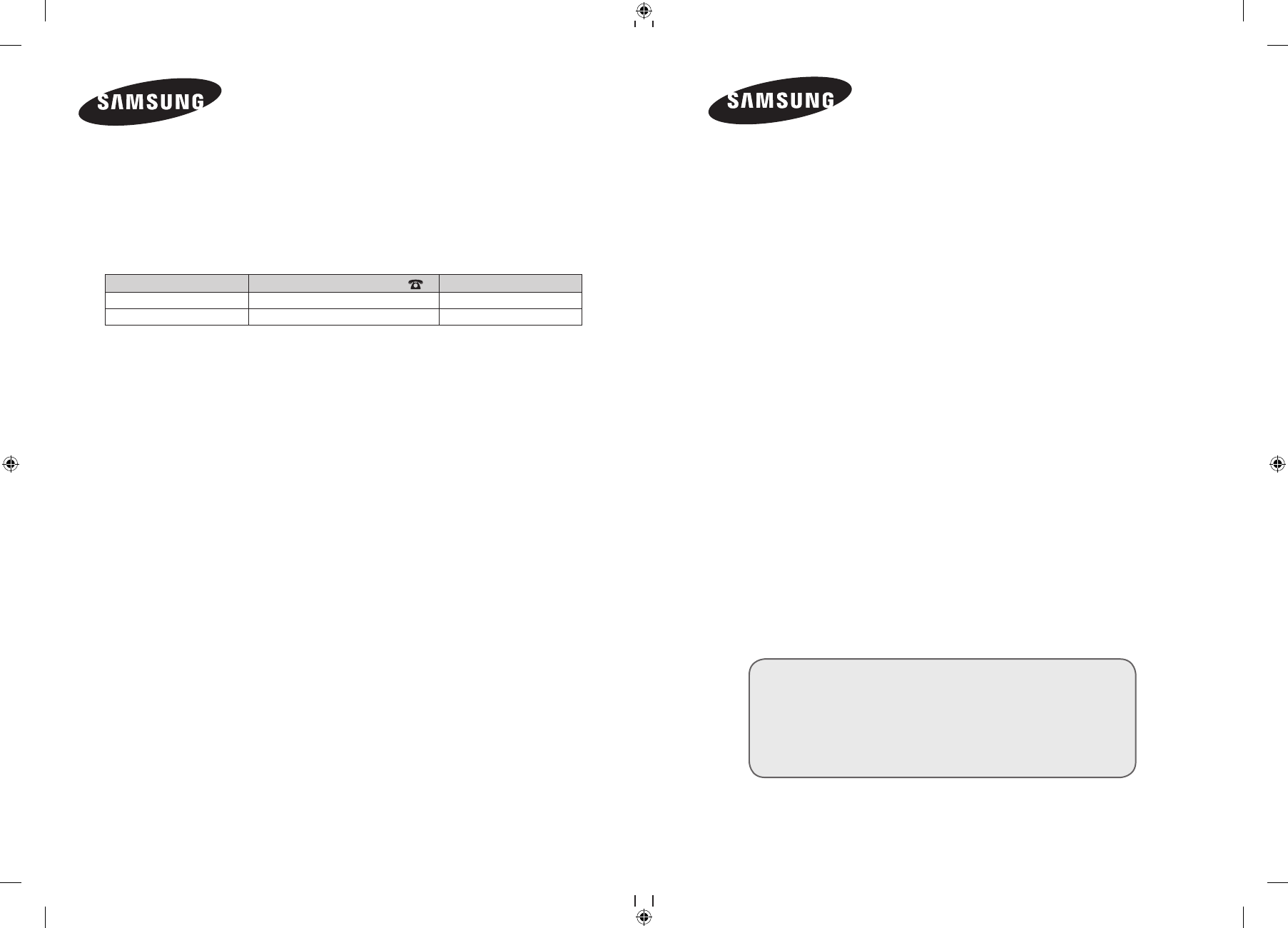
BN68-01166F-01
Contact SAMSUNG WORLD-WIDE
If you have any questions or comments relating to Samsung products,
please contact the SAMSUNG customer care centre.
Связывайтесь с SAMSUNG по всему миру
Если у вас есть предложения или вопросы по продуктам Samsung,
связывайтесь с информационным центром Samsung.
ТЕЛЕВИЗОР С
ЖИДКОКРИСТАЛ
ЛИЧЕСКИМ
ЭКРАНОМ
Руководство пользователя
Перед началом эксплуатации устройства
внимательно прочитайте настоящее руководство и
сохраните его для будущего использования.
ЭКРАННЫЕ МЕНЮ
ДИСПЛЕЙ ПК
КАРТИНКА В КАРТИНКЕ (PIP)
ТЕЛЕТЕКСТ
Зарегистрируйте устройство по адресу: www.samsung.com/global/register
Запишите здесь название модели и серийный номер для будущих справок.
• Модель _______________ • Серийный номер _______________
Country
RUSSIA
UKRAINE
Customer Care Center
8-800-200-0400
8-800-502-0000
Web Site
www.samsung.ru
www.samsung.com/ur
LE32R81B LE32R81W
LE32R82B LE32R83B
LE32R84B LE37R81B
LE37R82B LE37R83B
LE37R84B LE40R81B
LE40R81W LE40R82B
LE40R83B LE40R84B
BN68-01166F-01L02-Cover.indd 1
2007-03-14 �� 4:42:37
Document Outline
- Contents
- Connecting and Preparing Your TV
- Setting the Channels
- Setting the Picture
- Changing the Picture Standard
- Adjusting the Custom Picture
- Changing the Colour Tone
- Activating Backlight
- Configuring Detailed Settings on the Picture
- Changing the Picture Size
- Freezing the Current Picture
- Selecting the Screen Mode
- Resetting the Picture Settings to the Factory Defaults
- Digital NR / Active Colour / DNIe / Movie Plus
- Viewing the Picture In Picture (PIP)
- HDMI Black Level
- Setting the Sound
- Setting the Time
- Function Description
- Using the Teletext Feature
- Setting the PC
- About Anynet+
- Recommendations for use