Playing data discs (mp3/wma/wmv/jpeg/divx®), Special picture disc features, Playing data discs – Инструкция по эксплуатации Yamaha DVD-S663
Страница 25: Mp3/wma/wmv/jpeg/divx, Selecting a folder and track/file, Using the preview function, 21 an, Playback operation, Playing data discs (mp3/wma/wmv/jpeg/divx, Selecting a folder and track/file 1
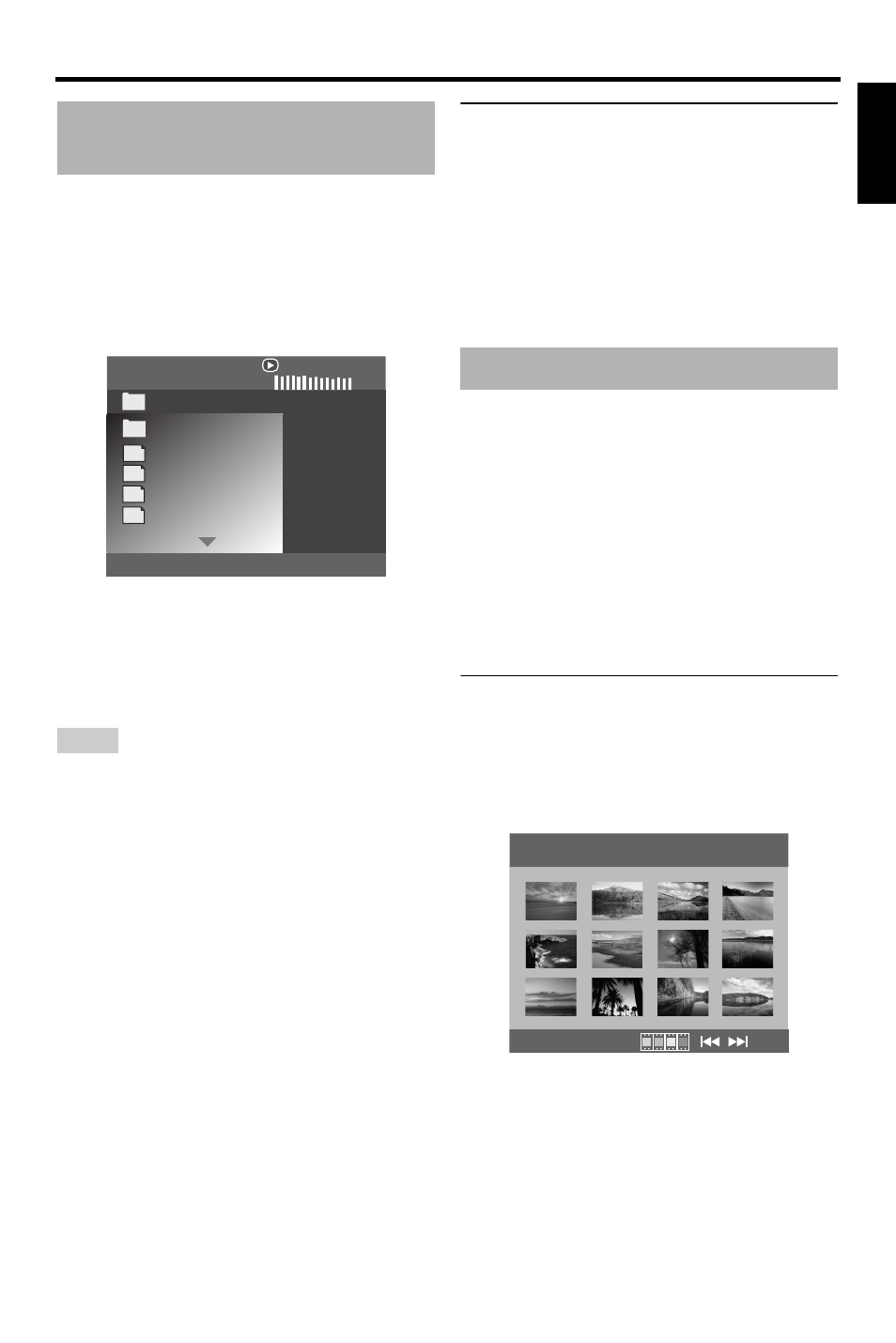
21
En
Playback Operation
Eng
lish
1
Load a data disc.
•
The disc reading time may exceed 30
seconds due to the complexity of the
directory/file configuration.
➜ The data disc menu appears on the TV
screen.
2
Playback starts automatically. If not, press
3
/
8.
3
Press
l
22 / 33
l
to select another track/file
in the current folder.
• For JPEG, some files may not be displayed
correctly depending on the aspect ratio of the
image.
• It may not be possible to play certain MP3/
WMA/WMV/JPEG/DivX
®
discs due to the
configuration and characteristics of the discs or
the recording conditions.
• HD JPEG images may not be displayed correctly
when the first image is displayed or the disc is
ejected. For details about HD JPEG, see “HD
JPEG” on page 37.
• Depending on the picture size, HD JPEG images
may appear smaller in size.
Selecting a folder and track/file
1
Press
5/a to select a folder, and then
press
ENTER
to open the folder.
2
Press
5/a to select a track/file.
3
Press
ENTER
.
➜ Playback starts from the selected file to
the end of the folder.
1
Load a picture disc (JPEG, KODAK
Picture CD, or FUJICOLOR CD).
➜ For JPEG, the picture menu appears on
the TV screen.
➜ For KODAK Picture CD and
FUJICOLOR CD, the slideshow
begins.
■
For JPEG
2
Press
3
/
8 to start the slideshow.
Using the preview function
This function displays the content of the
current folder or the entire disc.
1
Press
7 during playback.
➜ 12 thumbnails appear on the TV screen.
2
Press
l
22 / 33
l
to display the other
thumbnails on the previous/next page.
Playing data discs
(MP3/WMA/WMV/JPEG/DivX
®
)
Notes
00:00 00:00
001/020
Piano
Cello
Jazz
Live
Favorite
MP3
MP3
MP3
MP3
Special picture disc features