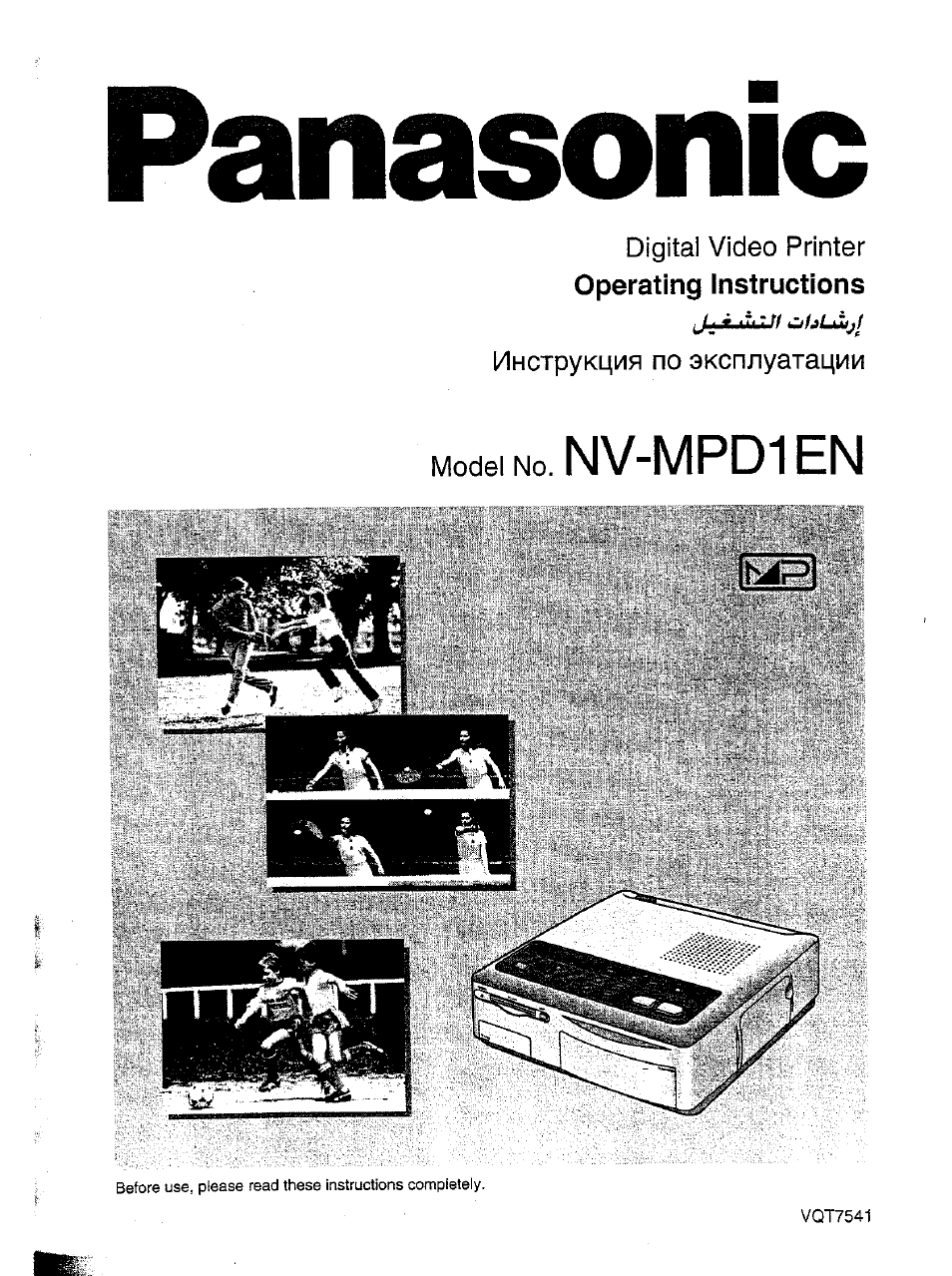Инструкция по эксплуатации Panasonic NV-MPD1EN
Panasonic, Nv-mpd1en
Advertising
Cодержание
Document Outline
- Panasonic
- Information for Your Safety
- Информация для Вашей безопасности
- Contents
- Содержание
- Supplied Accessories
- ijdl
- Поставляемые принадлежности
- Controls and Components
- Органы управления и компоненты
- Connections
- Подсоединения
- Automatic Printing
- Автоматическая печать
- Paper That Can Be Used for Printing
- Бумага^ которая может использоваться для печати
- inserting the Printing Paper
- Установка бумаги для печати
- Inserting the Ink Cassette
- Установка кассеты с краской
- Printing from Video input
- Печать со входа видеосигнала
- Using MENU Mode
- Использование режима MENU
- Для оптимальных результатов печати
- Printing a Series of Different Pictures on the Same Print
- Печать серии различных фотоснимков на одной и той же копии
- Printing the Same Picture Repeatediy on the Same Print
- Повторная печать одного фотоснимка на одной и той же копии
- Printing a Sequence of Pictures on the Same Print
- Печать последовательности фотоснимков на одной и той же
- копии
- To Erase Stored Pictures
- To Resume Storing Pictures Again
- To Abort the Setting Process
- When to Use the Two Strobe Modes
- Printing for 16 Mini-frame Pictures
- Для стирания хранящихся фотоснимков
- Повторное возобновление хранящихся фотоснимков
- Для отмены процесса установки
- Печать для 16-ти мини-кадровых фотоснимков
- Когда использовать два режима
- стробирования
- ENGLISH
- 1 ■ Using a CF Card
- Attach the CF Card containing image data to a PC Card Adaptor (available at stores).
- ■ Using Smart Media
- Attach the Smart Media containing image
- data to a PC Card adapter (available at
- stores).
- 2 Inserting into PC Card Slot
- jjuJf t ^ K ff 4 f
- Вставление карточки ПК
- Printing from a PC Card
- 12Н2ЖЕЕ03
- Печать c карточки ПК
- Printing Muitipie images at Once from a PC Card
- Печать нескольких изображений за один раз с карточки ПК
- Using MENU Mode
- Использование режима MENU
- Printing a Series of Different Pictures on the Same Print
- Печать серии различных фотоснимков на одной и той же копии talbum;
- To Select the Desired Image Displayed on the Index Display
- To Erase Stored Pictures
- To Abort the Setting Process
- To Print Various ALBUM Prints from Different Screens at the Same Time
- Printing for 16 Mini-frame Pictures
- Для выбора желаемого изображения, высвечиваемого на индексном дисплее
- Для стирания хранящихся фотоснимков
- Печать для 16-ти мини-кадровых фотоснимков
- Для отмены процесса установки
- Для печати нескольких фотоснимков ALBUM из различных экранов в одно и то же время
- Printing the Same Picture Repeatedly on the Same Print
- Повторная печать одного фотоснимка на одной и той же копии
- To Select the Desired Image Displayed on the Index Display
- To Print Various Types of Different MULTI FRAME Prints from the Same Screen at the Same Time
- Для выбора желаемого изображения, высвечиваемого на индексном дисплее
- Для печати нескольких фотоснимков MULTI FRAME из различных экранов в одно и то же время
- Erasing the images on the PC Card
- (Erasing card images)
- Press the MENU Button, and then use the Y Button to select “DELETE”.
- Use the >• Button to select [YES].
- Use the M and ^ Buttons to select the desired image to be erased.
- Press the ENTER Button,
- To Select the Desired Image to be Erased from
- the Index Display Screen
- in nf
- 4UJJ) j - ^ >.£..{ у .1,* *
- Стирание изображений на карточке ПК
- Recording the Video input image on the PC Card
- Запись изображения со входа видеосигнала на карточку ПК
- Printing with Titie or Trimming Frame
- Печать с титрами или вырезанным кадром
- Printing with Trimming Frame
- Печать c вырезанным кадром
- Printing with a Titie
- Печать c титрами
- Connections When Using as Personal Computer Printer
- Precautions
- Меры предосторожности
- ■ Notes on Handling the Ink Cassettes, Ink Cassette Film, Paper Cassette, and Paper
- ■ Notes on Video Print Set Storage
- ■ Замечания относительно хранения набора для печати
- Ш Notes on Handling Finished Prints
- ■ Notes on Handling the Digital Video Printer
- ■ Замечания относительно обращения с законченными копиями
- ■ Замечания относительно обращения с цифровым видеопринтером
- ■ Замечания относительно ухода
- ■ Замечания относительно размещения
- ■ Внутренняя температура
- R Condensation
- ■ Miscellaneous
- ■ Конденсация влаги
- ■ Разное
- Questions and Answers
- Вопросы и ответы
- Before Requesting Service
- Error Messages
- Specifications